Fine-Tuning Shuffle Partitions in Apache Spark for Maximum Efficiency
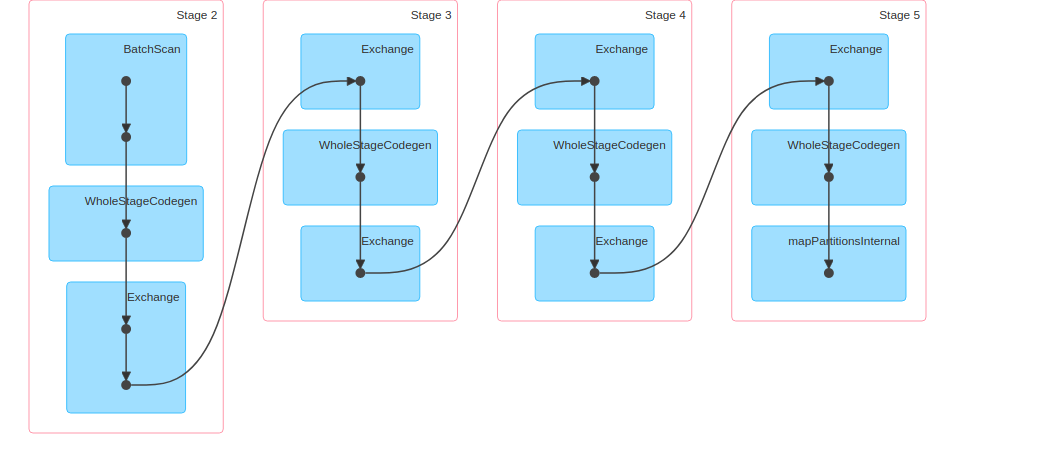
Apache Spark’s shuffle partitions play a critical role in data processing, especially during operations like joins and aggregations. Properly configuring these partitions is essential for optimizing performance.
Default Shuffle Partition Count
By default, Spark sets the shuffle partition count to 200. While this may work for small datasets (less than 20 GB), it is usually inadequate for larger data sizes. Besides, who would work with just 20 GB of data on Spark?
Right-Sizing Shuffle Partitions
To optimize performance, it’s crucial to determine the appropriate number of shuffle partitions. Here’s a guideline:
Calculating Partition Count
- Identify the Largest Shuffle Stage: Determine the size of the largest shuffle stage.
- Set a Target Partition Size: Parition size should never go over 200 MB in any case.
- Calculate the Partition Count: $$ \text{Partition Count} = \frac{\text{Stage Input Data (MB)}}{\text{Target Size (MB)}} $$
Note: It’s important to keep the shuffle partition size strictly under 200 MB to avoid excessive memory usage and potential out-of-memory errors during shuffle operations. Smaller partitions help in better parallelism and more efficient processing.
Let’s understand this with some examples:
Example 1:
- Shuffle Data Size: 210 GB
- Target Partition Size: 128 MB
Calculate the number of partitions using the formula:
Partition Count = Stage Input Data (MB) / Target Partition Size (MB)
$$ \frac{210,000 \text{ MB}}{128 \text{ MB}} = 1,640 \text{ partitions} $$
In this case, you should set the shuffle partition count to 1640.
spark.conf.set("spark.sql.shuffle.partitions", 1640)
Sound good, right? But what if you have around 2000 core counts, would you still go with 1640 partitions? Let’s tweak out partition count based on the number of cores.
spark.conf.set("spark.sql.shuffle.partitions", 2000)
Note: Ensure the number of shuffle partitions is at least equal to the core count to maximize resource utilization. In cases where the partition count is less than the core count, the cores will be underutilized, leading to inefficient processing. It’s better to have a few cores than having many cores and underutilizing them.
Example 2:
- Cluster Core Count: 96 cores
- Shuffle Data Size: 54 GB
Calculate partition size with Spark’s default partition count:
$$ \frac{54,000 \text{ MB}}{200 \text{ partitions}} \approx 270 \text{ MB/partition} $$
270 MB is larger than the recommended 128 MB per partition, which can lead to memory issues and inefficient processing.
Optimized calculation with smaller partition size for efficient processing:
- Target Partition Size: 100 MB
- Calculate desired number of partitions: $$ \frac{54,000 \text{ MB}}{100 \text{ MB}} = 540 \text{ partitions} $$
Core Utilization and Partition Adjustment:
-
Calculate batches to process partitions with given cores:
$$ \frac{540 \text{ partitions}}{96 \text{ cores}} \approx 5.625 \text{ batches} $$
-
Since 5.625 is not an integer, this means that in the last batch (the 0.625 part), only a fraction of the cores will be utilized while the rest will sit idle. To ensure efficient utilization of all resources, we round down to 5 batches.
-
Calculate final partition count: $$ 96 \text{ cores} \times 5 \text{ batches} = 480 \text{ partitions} $$
Resulting Partition Size:
- Calculate new partition size: $$ \frac{54,000 \text{ MB}}{480 \text{ partitions}} \approx 112.5 \text{ MB/partition} $$
This partition size is close to the target of 100 MB, ensuring efficient processing.
Example 3:
- Cluster Core Count: 400 cores
- Shuffle Data Size: 1.2 TB
Calculate partition size with Spark’s default partition count:
$$ \frac{1,200,000 \text{ MB}}{200 \text{ partitions}} = 6,000 \text{ MB/partition} $$
6,000 MB is much larger than the recommended 128 MB per partition, which can lead to memory issues and inefficient processing.
Optimized calculation with smaller partition size for efficient processing:
- Target Partition Size: ~100 MB
- Calculate desired number of partitions: $$ \frac{1,200,000 \text{ MB}}{100 \text{ MB}} = 12,000 \text{ partitions} $$
Core Utilization and Partition Adjustment:
-
Calculate batches to process partitions with given cores:
$$ \frac{12,000 \text{ partitions}}{400 \text{ cores}} = 30 \text{ batches} $$
-
Since the batch calculation results in an integer value, no need to adjust the number of batches. The final partition count remains 12,000.
This partition size of 100 MB meets the target, ensuring efficient processing and full utilization of the cluster’s resources.
Summary
Optimizing shuffle partitions is crucial for enhancing Spark performance. Here are the key points to remember:
- Right-sizing Partitions: Calculate the appropriate number of partitions based on data size and cluster resources.
- Target Partition Size: Aim for partitions smaller than 128 MB to avoid memory issues and ensure efficient processing.
- Resource Utilization: Ensure all cluster cores are effectively utilized by adjusting partition counts accordingly.
By following these guidelines, you can significantly improve processing speed and resource utilization in Apache Spark, resulting in optimized performance for your data processing tasks.
Lastly, thank you for reading this post. For more awesome posts, you can explore my other articles here, and follow me on Github — amarlearning.
#data #apache #spark #shuffle #partitions #performance